By Justin Doughty

Navisworks is a great tool to combine files from many sources into one model. With this there is a greater chance that things may not always line up.
A really simple tip that is sometimes missed, is to check the coordinates directly from within Navisworks.
First turn on the Measure Tools window by clicking the small arrow in the bottom right of the Review Tab>Measure Panel:
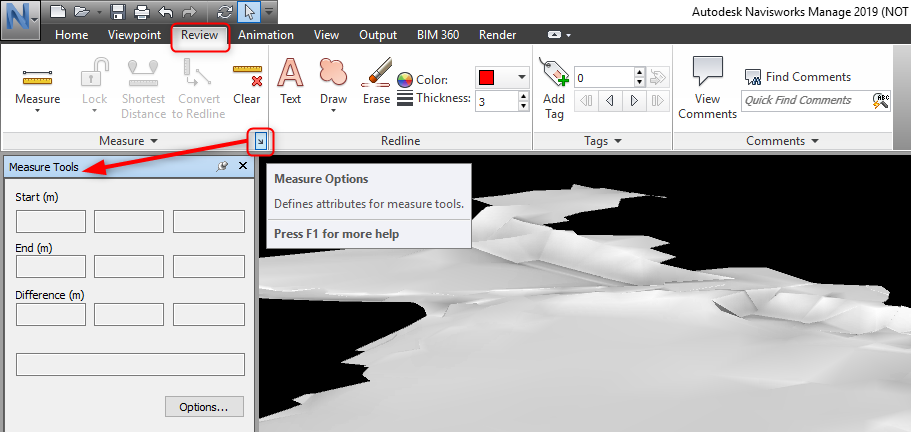
This can also be found in the View Tab>Workspace Panel>Windows drop down.
Now when we measure, the Measure Tools window shows the coordinates at the Start and End.
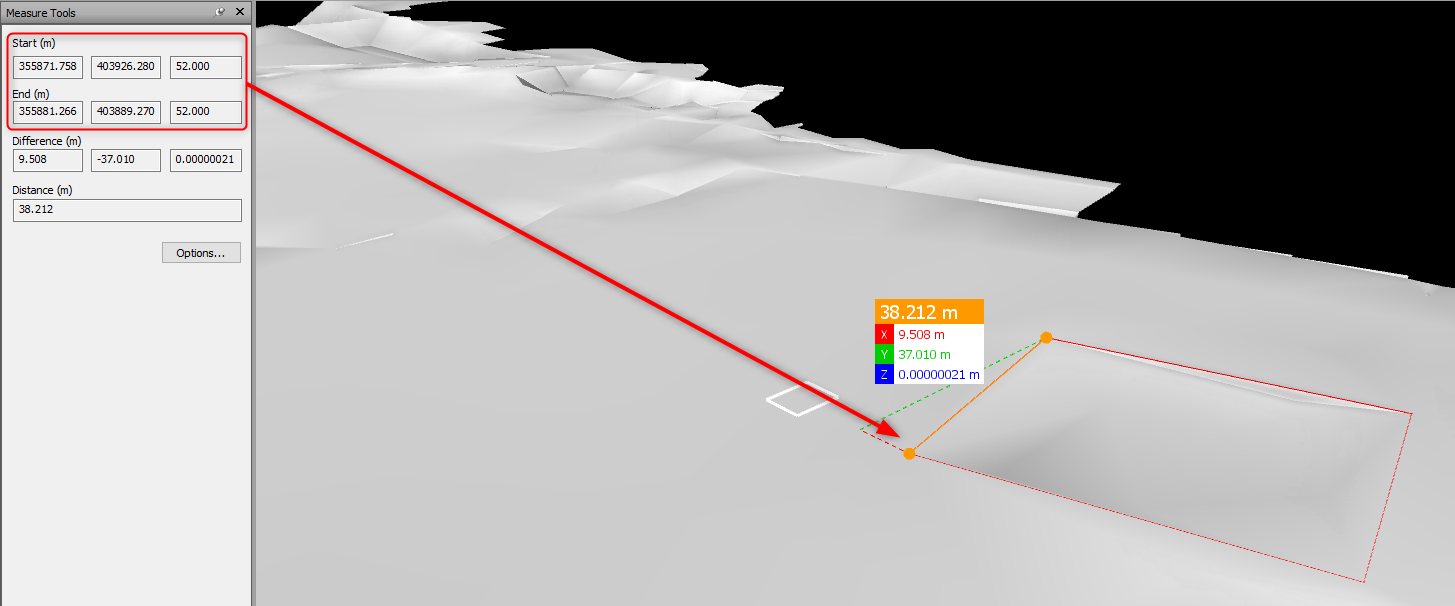
Visit Cadline Community for more blogs.