By Anite Ramgi

You have created a STEP file, but notice that the sketches are visible.
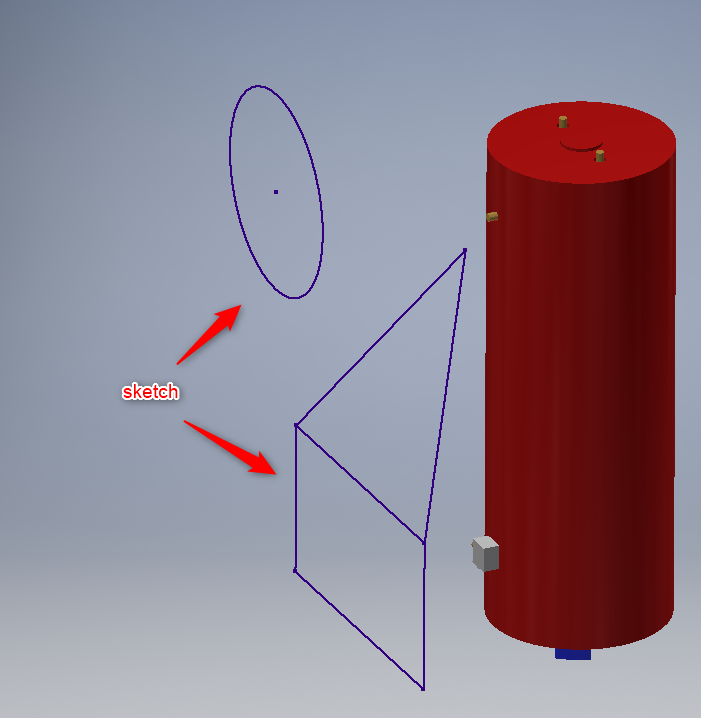
You can prevent the sketches from showing by unchecking the “Include Sketches” on the options menu from the Save As window.
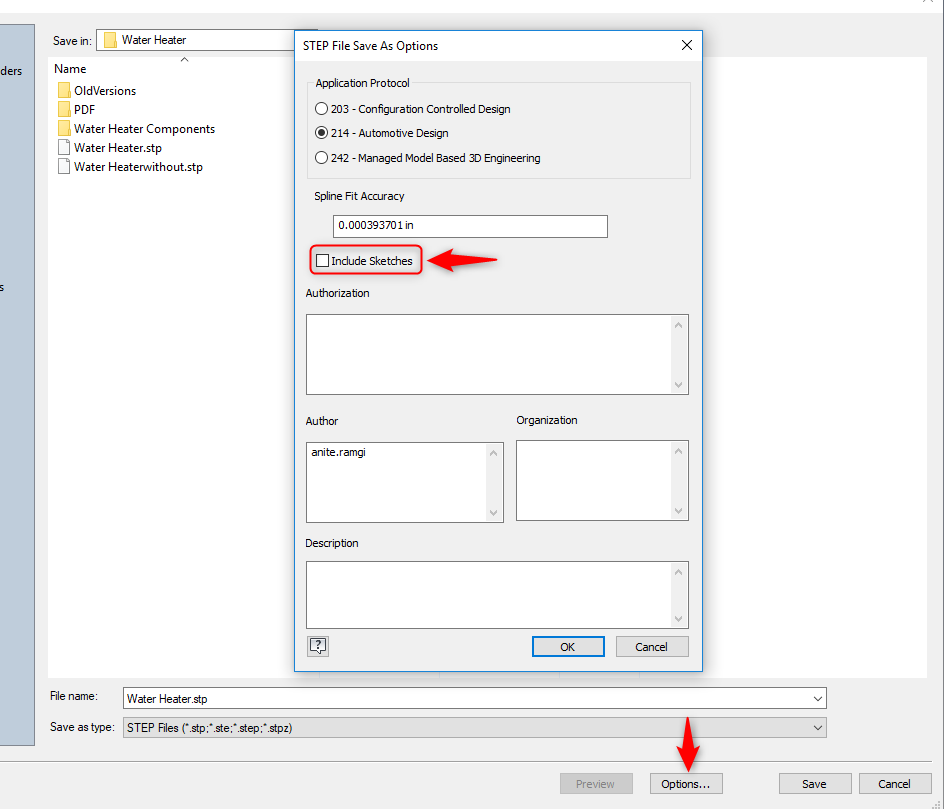
You can also apply the same method to other file types if the option to uncheck “Include Sketches” is available.
Visit Cadline Community for more blogs.