By Anite Ramgi
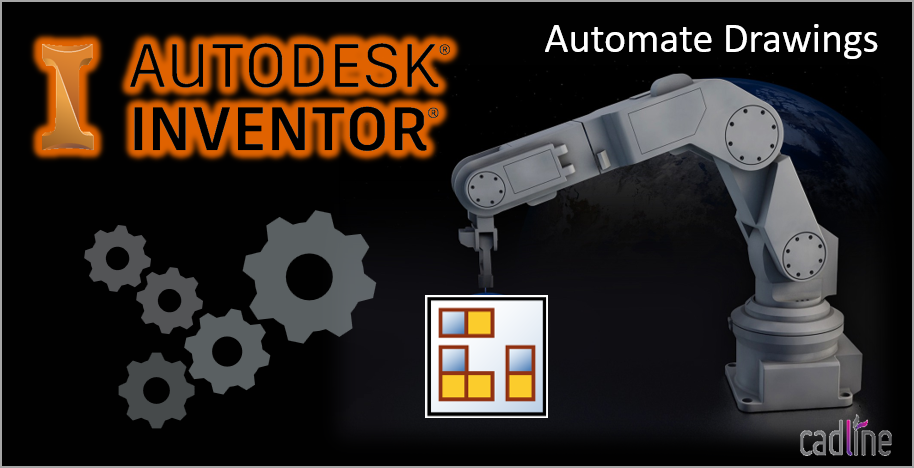
Wouldn’t it be great if you could create drawings with minimal effort?
Interested? Have a look at the below suggestion. All you have to do is select the model once you’ve got it set up.
Create a drawing template with the desired views inserted. These views will be referenced from a dummy model. A dummy model is basically a cuboid that I have created so that I can reference this on the views. Additionally, I edited and saved the view labels on the Styles Editor.
Now, when you create a drawing, choose this template, you’ll be prompted with a model you want to select, choose your model and your drawing will be automatically created.
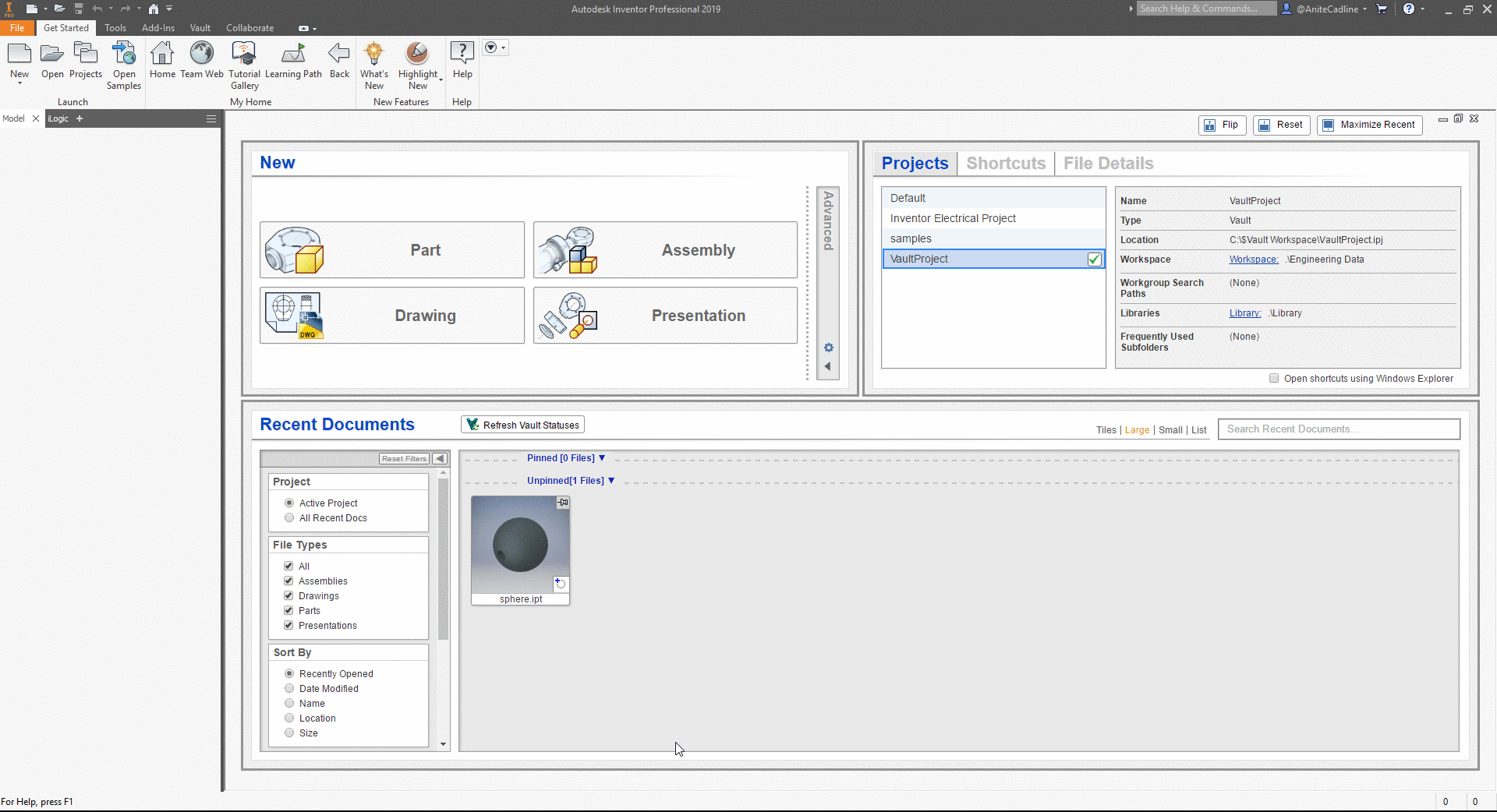
If you are not prompted with choosing the model, you can manually change the model by going to Manage> Replace Model Reference and select your model.
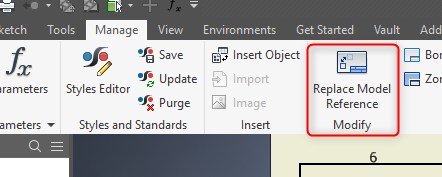
Some of your models may vary in dimensions when you insert this onto a drawing. Some views will appear off the sheet and may need to be scaled down. You can create an iLogic rule to change the scale and reposition the views. Have a look at the attached .idw, you will see a rule which will scale and reposition the views (you’ll need to insert the scale value in the form).
You can also set the rule to run after creating a new document.
iLogic Rule:
Visit Cadline Community for more blogs.