How to Log a Support Call:
You can access the support service in the following ways:
Telephone: +44 (0)330 551 9421
Email: customer.services@cadline.co.uk
Online: Cadline Community – Support Zone
Please ensure you have your support 360 contract number to hand when logging a ticket. We will provide a support case reference for each support ticket that you log, and you should quote this during all communications.
Logging Your Support Call
When logging a support call it is helpful to provide as many of the following details as possible. This helps us contact you easily and understand the issue you have, hopefully resulting in a speedy resolution to your problem.
- Full name, email address and direct telephone number
Phoning a large company and asking for “Dave” can prove challenging. - Your preferred contact method
Some people prefer to talk, others may prefer an email with instructions. Let us know your preference. - The software/product being used, along with the year and version if known
This helps us direct the call to the right specialist and can even help diagnose known issues. To find this information most software has an “About” screen where the product version or build can be found: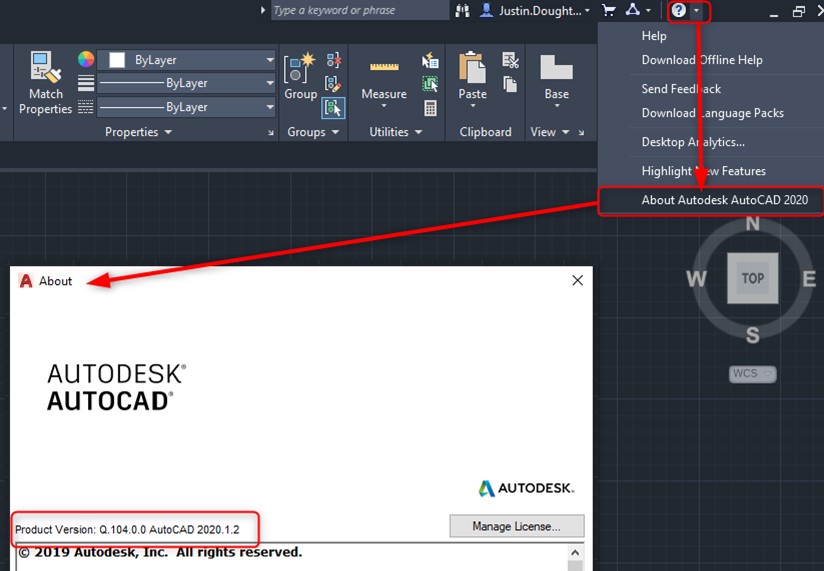
- A precise description of the problem
Rather than “*B* is missing”, try “When I click on setting *A* in this view, *B* does not show”. - Include any Error messages displayed, screenshots of issues or example files
Many common issues can be identified easily from these. They also help us test and advise on files. - The end user with the issue should log the call
Passing information via other people, or a long list of cc’d people, can take longer to resolve issues. The end user can assist with precise PC settings that we may need to know.