By Anite Ramgi
For those of you who have searched on how to reduce the file size for Inventor part files, most articles suggest moving the End of Part (EOP) to the top of the browser tree and saving the file.
You can automate this by using iLogic and event triggers to move the EOP to the top when closing, and moving the EOP to the bottom when opening the file.
This first step to automating this process is to create two iLogic rules, one to move the EOP to the top and one to move the EOP to the bottom.
EOP Top:
ThisDoc.Document.ComponentDefinition.SetEndOfPartToTopOrBottom(True)
ThisDoc.Save
EOP Bottom:
ThisDoc.Document.ComponentDefinition.SetEndOfPartToTopOrBottom(False)
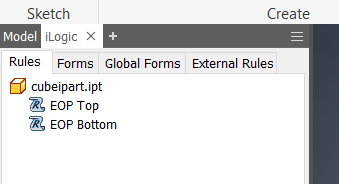
You now need to add the these two iLogic rules to the Event Trigger. Rule EOP Bottom needs to be added to “After Open Document” and rule EOP Top added to “Close Document”.
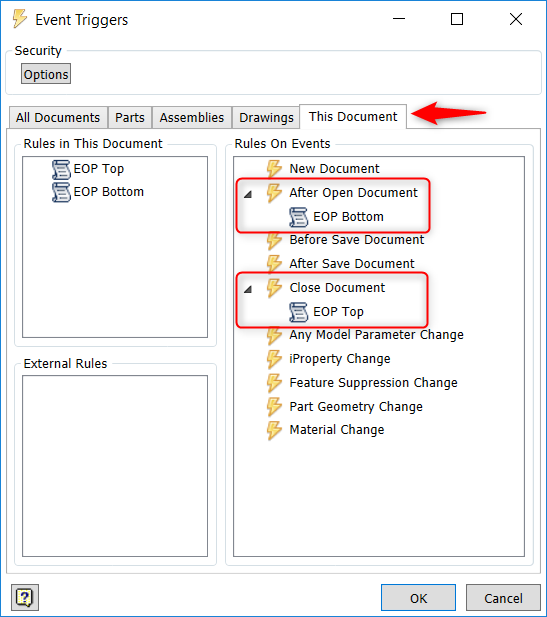
Now, when you close this file, this will trigger rule EOP Top and move the EOP to the top and save the document.
Similarly, when you open this file, this will set the other event trigger, run rule EOP Bottom and move the EOP to the bottom.
The above method mentioned embeds the rules and triggers within the file, however if you like to apply this method on all part files, you’ll first need to save each rules as a .txt files, and then apply these as external event triggers.
Alternatively, if you would like some manual control, you can have each rule to run by clicking a button on a form.
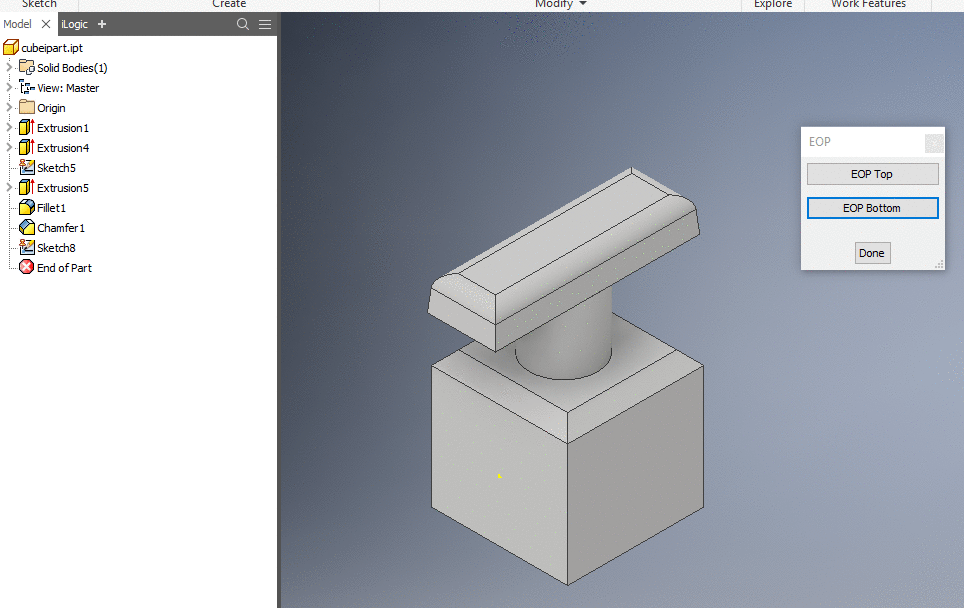
Visit Cadline Community for more blogs.