By Clint Brown

The ability to easily navigate around your model in Inventor makes the task of creating 3D models much easier. While the user interfaces presents several simple tools for navigating around a model, shortcut keys can be quicker.
The Function, or “F” keys on your keyboard provide shortcuts for model navigation inside of Autodesk Inventor, below is a list of these shortcuts;
F2 – Pan
F3 – Zoom
F4 – Orbit
F5 – Zoom Previous
F6 – Home View
The animated GIF below shows the “F” keys in action.
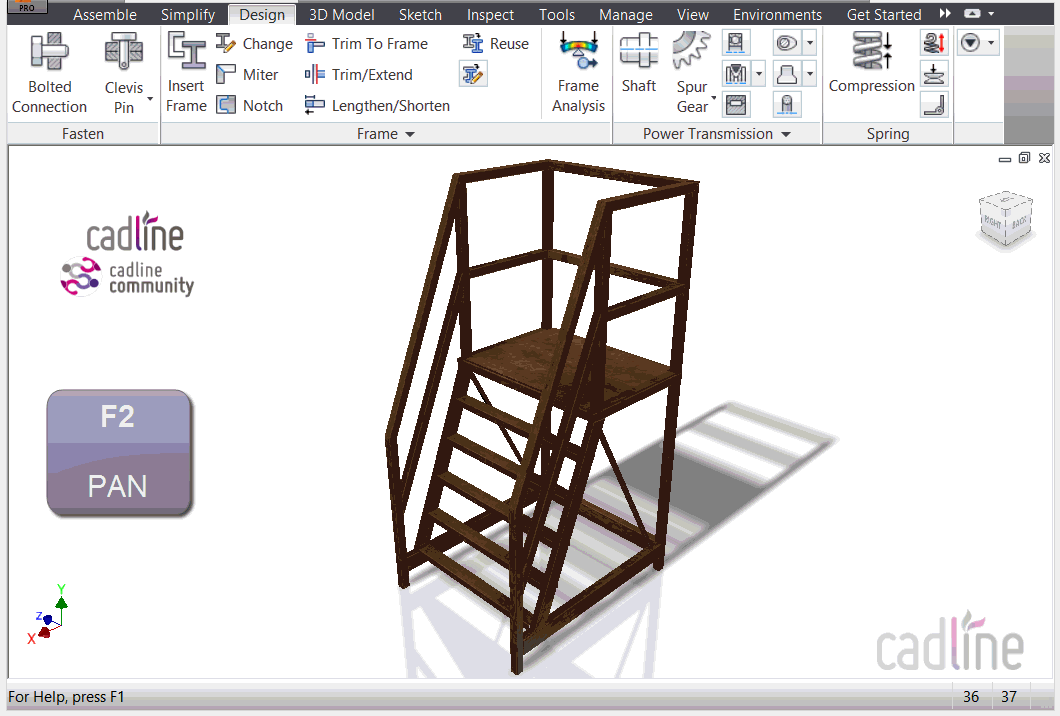
Bonus UI navigation tools:
The middle mouse button. Holding down the middle mouse button activates the “Pan” command (as per F2). Scrolling the middle mouse button will zoom the model in and out. Holding Shift and the middle mouse button will activate the “Orbit” command (as per F4).
Visit Cadline Community for more blogs.