
By Anite Ramgi, Support Engineer at Cadline
The axis on Inventor has the Y axis pointing up by default. Some users, who typically work on architectural drawings or building models, would prefer the Z axis to point upwards.
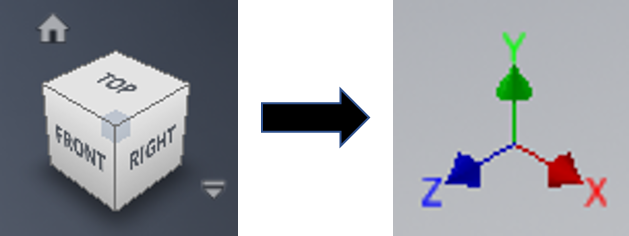
You can do this by manipulating the viewcube so that the Z axis is pointing upwards.
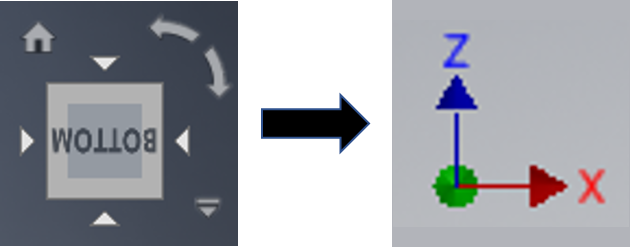
Once set, right click on the viewcube> Set Current View as> Front
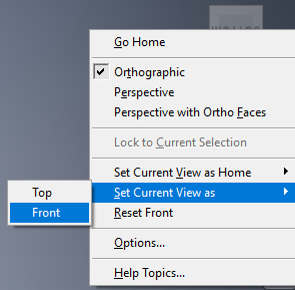
You might also want to set the home view. Again manipulate the viewcube, right click > Set Current View as Home> choose your preferred home view.
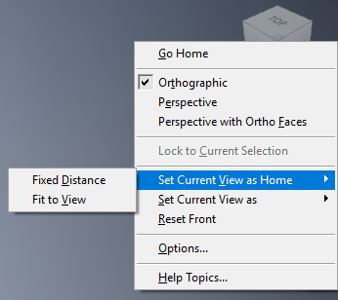
If you consistently use the axis with Z pointing up, you can apply this set-up on the templates.
Visit Cadline Community for more blogs.